1 min read
New DriveLock 2020.1 release includes multiple enhancements
Munich, Germany. 01.07.2020 – DriveLock today unveiled its new Release 2020.1 that offers a wide range of enhancements and extensions. The new...
2 min read
 DriveLock
May 4, 2021 2:46:24 PM
DriveLock
May 4, 2021 2:46:24 PM

1. More control, less effort: Licensing is now modular and centralised
DriveLock’s new license modularisation is optimally adapted to customers’ needs. Each DriveLock Agent automatically reports the options it uses to the DriveLock Enterprise Service, thus eliminating the need to previously check computers from the central Active Directory service. Also, the DriveLock Operations Center (DOC) compares existing licenses and those currently in use.
2. New license option "Native Security" offers more possibilities
Microsoft Defender Firewall Management
With DriveLock you can specify precise rules for any group of people, any computer group or network environment, and any time of day or night.
Our ‘fine-tuning’ is now also available for Microsoft Defender's firewall rules under the Native Security license option: simply disable port sharing for computers in home offices (it’s only required in the corporate network) or restrict communication to a few encrypted connections, for example. If the home office computer is reconnected directly to the corporate network later, you can specify that communication relationships are automatically allowed again. This lets you close potential entry points for hackers in just a few steps. You have the choice whether to adjust only a few dynamic rules or to configure the entire firewall settings on your clients.
Security rules for local users and groups
Attackers tend to focus especially on local users and groups predefined under Windows so that they can gain extended privileges. DriveLock’s new version comes with extra protective features, allowing you to rename these accounts and providing them with changing and random passwords. This makes privilege escalation much more difficult and keeps hackers from taking over systems so easily. Same as firewall management, this feature is part of the new "Native Security" license option.
3. Device Control: Restrict Bluetooth connections
DriveLock 2021.1 now allows detailed settings for connecting devices via Bluetooth in the Device Control Module. This feature either prevents pairings with new devices completely or restricts them to the Bluetooth services you are using such as audio streaming or services required for HID devices like pens and keyboards. This effectively blocks syncing of contact data or transfer of files.
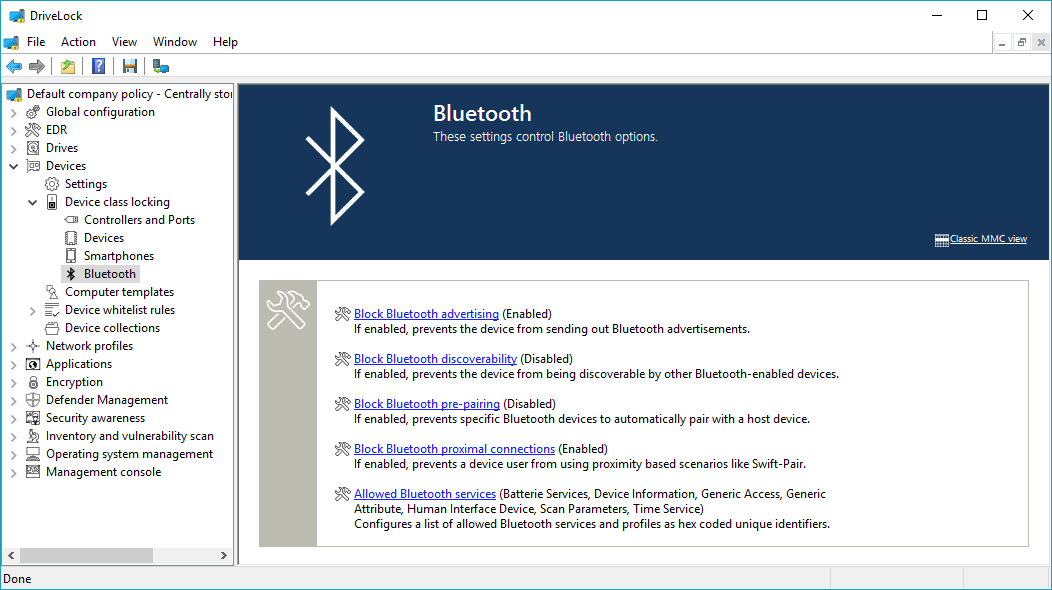
4. Automatic reports in DriveLock Operations Center DOC
Get a regular overview of the status of your security measures with the new automatic reports in the DOC. All reports can be completely customised using all existing graphs or table views. Create new custom widgets and use them in a report or for the DOC dashboards. Share reports with other users or save them as PDF and send them via email.
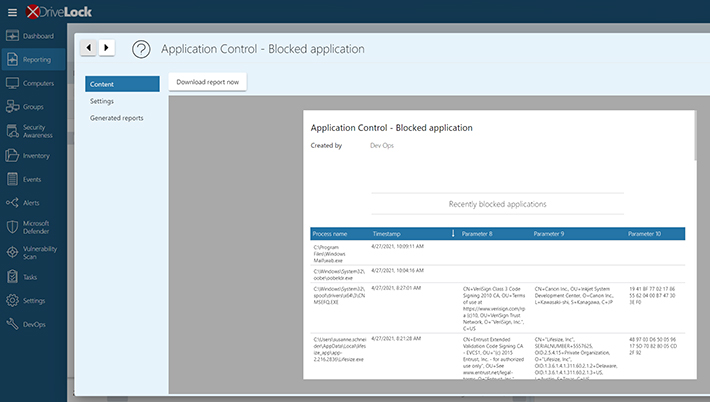
More improvements
We implemented some customer requests and improved many details in the DOC. Other improvements in the new version 2021.1 include installing backend components in larger environments or connecting to SIEM system via Syslog.
How do I get the new version and where do I find information about it?
The new release is available for download in your DriveLock Management Console. Admins find it under "DriveLock Enterprise Services -> Product packages and files -> Software packages".
For more information on new features, fixed bugs and important update procedures, see the release notes on our online help page.
If you have questions about the release, please don't hesitate to contact your sales presentative.
Not yet a DriveLock customer?
Try our solutions for 30 days free of charge and without obligation.

1 min read
Munich, Germany. 01.07.2020 – DriveLock today unveiled its new Release 2020.1 that offers a wide range of enhancements and extensions. The new...

The second major release of this year is notably not only for extensive improvements but also for the unification of management and configuration...

Updates to application control, usability, DriveLock Operations Center, Microsoft BitLocker, EDR and much more DriveLock, a leading global provider...