A beginner's guide to understanding proxy servers
A proxy server acts as an intermediary between a client and a server. It allows clients to establish indirect network connections to other servers...
6 min read
 DriveLock
Feb 10, 2025 9:03:11 AM
DriveLock
Feb 10, 2025 9:03:11 AM
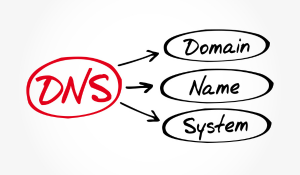
In the increasingly connected world of the internet, data protection and online security are of paramount importance. From encrypting your connection to using VPNs (Virtual Private Networks), there are numerous measures you can take to protect your online activities. But even with careful use of such security measures, a potential danger lurks: DNS leaks.
| CONTENT |
In this blog post, we dive into the world of DNS leaks to understand what they are, how they work and, most importantly, how we can protect ourselves from them. Let's discover together the invisible danger lurking in the depths of the Domain Name System.
DNS stands for Domain Name System, and it is basically the address book of the internet. It translates the domain names we understand, such as "example.com", into the numerical IP addresses used by computers and servers to communicate with each other. A DNS leak occurs when requests to the DNS are supposed to be redirected through a tunnel, such as a VPN, but for various reasons are routed directly to your Internet Service Provider's (ISP) default DNS server.
Passing DNS requests to your ISP instead of the DNS server configured via a VPN can compromise your privacy and security. If your DNS requests are not protected by the VPN tunnel, your ISP or other potential monitors can easily determine which websites you visit and which services you use. This can lead to targeted tracking, censorship or even targeted attacks.
There are various causes of DNS leaks, including
Configuration errors: incorrect settings in VPN clients or operating systems can result in DNS requests not being routed properly through the VPN tunnel.
Software errors: Sometimes errors in VPN clients or other network components can cause DNS requests to be redirected without the user realizing it.
IPv6 leaks: If your VPN does not support IPv6 and your operating system prefers to use IPv6, DNS requests may be routed to your ISP via IPv6 instead of via the VPN tunnel.
Timely detection of DNS leaks is critical for organizations that want to maintain their network security and privacy standards.
DNS leaks can have a serious impact on data privacy and security by exposing sensitive information and creating potential points of attack for cybercriminals.
1 |
Network monitoring tools: Companies can use specialized network monitoring tools to analyze traffic on the network. These tools can monitor DNS requests and trigger alerts when requests are sent to DNS servers outside the expected VPN tunnel. By continuously monitoring DNS traffic, companies can quickly identify and respond to suspicious activity. |
2 |
Logging and logging: By logging network activity and DNS requests, organizations can get a detailed overview of traffic on their network. By analyzing log files, they can identify DNS leaks by looking for requests that were not routed through the VPN tunnel or were sent to unexpected DNS servers. |
3 |
Use of DNS auditing tools: Organizations can also use DNS auditing tools to monitor the integrity of their DNS system. These tools can simulate DNS requests and verify that they are routed properly through the VPN tunnel. They can also check for DNS leaks by looking for unexpected DNS responses or inconsistencies in the DNS configuration. |
4 |
Penetration tests and security audits: Regular penetration testing and security audits can help organizations uncover potential vulnerabilities in their network, including DNS leaks. By simulating attack scenarios, security professionals can determine if DNS leaks are occurring and how to fix them to improve network security. |
5 |
Update policies and training: Organizations should establish clear policies for VPN usage and DNS leak protection and train their employees accordingly. Training and awareness campaigns can educate employees on how to recognize and avoid DNS leaks, as well as the importance of security when using VPNs and other network resources. |
By combining these methods, organizations can effectively detect DNS leaks and take appropriate action to ensure the security of their network and protect the privacy of their data.
A DNS leak can inadvertently expose various types of sensitive data, which can have a significant impact on user privacy and security. Data that can be leaked through a DNS leak includes the URLs of websites visited, search queries, geographical location data, information about the apps used and details about devices and operating systems.
Websites visited: One of the most obvious types of data that can be leaked through a DNS leak is the URLs of websites visited. If DNS requests are not routed through the VPN tunnel, they can be sent to the Internet Service Provider's (ISP) default DNS server, which then recognizes and logs the websites visited.
Search queries: If DNS queries for search engines are leaked through a DNS leak, this can reveal information about the search terms a user has used. This allows ISPs or other monitors to track and profile the search behavior of individual users.
Geographic location data: DNS queries can also reveal information about the user's geographic location, as DNS servers are typically selected based on geographic proximity. By logging DNS requests, ISPs or other monitors can determine the approximate location of a user.
App usage: A DNS leak can also reveal information about which apps a user is using, especially if those apps send DNS requests to communicate with their servers. This allows ISPs or other monitors to gain insights into a user's app usage habits.
Device and operating system information: Some DNS requests also contain information about the device and operating system being used. By logging this information, ISPs or other monitors can build profiles of user devices and potentially identify vulnerabilities that can be exploited for targeted attacks.
A DNS leak occurs when DNS requests are not routed through the secure tunnel of a VPN (Virtual Private Network) as intended, but are instead sent directly to your Internet Service Provider's (ISP) default DNS server. This can happen for a variety of reasons, including configuration errors in VPN clients or operating systems, software bugs, or the use of IPv6 without proper VPN support.
To understand the process, let's look at a typical VPN connection: When you visit a website, your computer usually sends a DNS request to find the website's IP address. With a VPN, these DNS requests should be encrypted and sent through the VPN tunnel to the VPN provider's DNS server. The VPN server then forwards the request to the appropriate DNS server and returns the IP address to your computer. In this way, your DNS activity remains private and secure.
However, a DNS leak occurs when these requests are not routed through the VPN tunnel but are sent directly to your ISP's DNS server. This means that your ISP can see your DNS requests, which can potentially reveal information about the websites you visit, search queries and other online activity.
These leaks can be fixed by appropriate configurations, reviewing VPN settings and using monitoring and troubleshooting tools to ensure that all DNS requests are routed through the VPN tunnel and your privacy remains protected.
A DNS leak test is a tool or method to determine if your DNS requests are routed properly through the VPN tunnel or if DNS leaks are occurring. These tests help you check the integrity of your VPN connection and ensure that your online activities remain private and secure. There are different types of DNS leak tests that work in different ways:
This is the simplest test and involves retrieving websites or sending DNS requests while you are connected to a VPN. The test checks whether the DNS requests are actually routed via the VPN tunnel or whether they are sent directly to your ISP's DNS server. If DNS leaks occur, the DNS requests are routed to the ISP server instead of going through the VPN tunnel.
This type of test uses specialised tools or online platforms that perform a more comprehensive analysis of your DNS configuration. For example, you can simulate specific DNS requests and check whether they are routed via the VPN tunnel or the standard ISP DNS server. In addition, advanced tests can also search for IPv6 leaks, where DNS requests are routed to the ISP via IPv6 instead of the VPN tunnel.
Some browser extensions offer built-in DNS leak tests that can be performed in real time while you browse the internet. These extensions monitor DNS traffic and provide instant alerts when DNS leaks are detected. They can also provide detailed reports on DNS requests and their routing.
This method involves manually checking the DNS configurations on your computer or other devices. You can check the network settings to ensure that the VPN provider's DNS server is configured correctly and IPv6 is disabled to avoid potential leaks.
By performing regular DNS leak tests, you can ensure that your VPN connection is properly configured and that your DNS requests are routed securely through the VPN tunnel. This helps to protect your privacy and security online and minimize potential risks from DNS leaks.
DNS leaks are a subtle but significant threat to our online privacy and security. They can expose our sensitive data and create potentially invisible points of attack for cybercriminals. But by being aware of the risks and being proactive, we can mitigate this threat. It is crucial to perform regular DNS leak tests, use VPNs with DNS leak protection and carefully monitor our network configuration.
Only through vigilance and constant attention can we ensure that our online activities are protected and our privacy remains intact. Let's take control of our digital security together and defend ourselves against the invisible dangers of DNS leaks.

A proxy server acts as an intermediary between a client and a server. It allows clients to establish indirect network connections to other servers...

One of the key technologies that plays a decisive role in this is the Virtual Private Network (VPN). VPNs have become an indispensable tool in...

The Tor network provides powerful tools for enhancing online privacy and anonymity, but these benefits come with certain trade-offs. While many users...