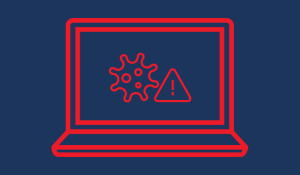
From confidential client information to sensitive business strategies, protecting this data is essential for maintaining trust, compliance, and overall operational integrity. However, as technology evolves, so do the threats that seek to compromise this invaluable asset. Among these threats, one menace has remained a persistent concern for organizations worldwide: the keylogger.
Summary
- Keyloggers Record Keystrokes Covertly: Keyloggers can be software or hardware tools that secretly record every keystroke a user types. While they have some legitimate uses, like monitoring company devices, they are more commonly used for malicious activities like stealing sensitive data such as login credentials or credit card information.
- Types of Keyloggers: Keyloggers can be software-based, hardware-based, or kernel-based. Software keyloggers are installed on a device and hide within the operating system, while hardware keyloggers require physical access to the device. Kernel-based keyloggers are more sophisticated and operate at the core level of the operating system, making them harder to detect.
- Threats to Organizations: Keyloggers pose a significant threat to businesses by enabling data theft, unauthorized access, financial fraud, and even intellectual property theft. They can also result in legal and compliance issues, reputation damage, and operational disruptions.
- Preventative Measures: Companies should take various steps to prevent keylogger attacks, including educating employees, using antivirus software, deploying firewalls, keeping software updated, and encrypting sensitive data. Strong authentication methods, monitoring network traffic, and securing remote access with VPNs are also crucial.
- Multi-Layered Security Approach: The blog emphasizes the importance of a multi-layered security strategy, combining intrusion detection, encryption, employee training, and regular security audits. This proactive approach helps reduce vulnerabilities and better safeguard against keylogger threats.
| TABLE OF CONTENT |
In this blog post, we will delve into the realm of keyloggers, gaining insights into their nature, functionality, and, most critically, the strategies your organization can employ to protect itself from these covert threats.
A. What is a keylogger?
A keylogger, short for "keystroke logger," is a type of software or hardware device that records the keystrokes typed on a computer or mobile device without the user's knowledge or consent. The primary purpose of a keylogger is to monitor and capture the keys pressed on a keyboard, which can include letters, numbers, symbols, and even special function keys. This information is then typically sent to a remote location or stored locally for later retrieval by an attacker.
Keyloggers can be used for various purposes, both legitimate and malicious. Find out more about these usages:
Legitimate Uses:
- Security and Monitoring: Some organizations use keyloggers for security and monitoring purposes to track user activity on company-owned devices. This can help detect unauthorized access or inappropriate use of company resources.
- Parental Control: Parents may use keyloggers to monitor their children's online activity and protect them from potentially harmful or inappropriate content.
Malicious Uses:
- Cybercrime: Criminals can deploy keyloggers to steal sensitive information such as login credentials, credit card numbers, and personal data. This stolen information can be used for identity theft, financial fraud, or unauthorized access to accounts.
- Espionage: Keyloggers are sometimes used by state actors or corporate spies to gather sensitive information from individuals or organizations.
- Privacy Invasion: Installing keyloggers on someone's device without their consent is a violation of their privacy and can lead to serious legal consequence.
B. How keyloggers can be implemented?
Keyloggers can be implemented in various ways:
- Software Keyloggers: These are programs or scripts that run on the target device's operating system and record keystrokes. They may be installed through malicious software downloads, email attachments, or compromised websites.
- Hardware Keyloggers: These are physical devices that are connected between the computer keyboard and the computer itself. They intercept and record keystrokes before they reach the computer. Hardware keyloggers are more challenging to detect but require physical access to the target device.
- Kernel-Based Keyloggers: These are more sophisticated keyloggers that operate at the kernel level of an operating system, making them harder to detect. They can capture keystrokes even before they are processed by the user-level applications.
What is the difference between software and hardware keylogger?
The difference between software and hardware keyloggers lies in their nature and how they function to record keystrokes:
- A software keylogger is a type of malicious program or software that is installed on a computer.
- It operates at the software level of a computer's operating system and records keystrokes and other activities such as mouse movements, screen captures, and visited websites.
- Software keyloggers are typically difficult to detect because they can hide within the processes of the operating system and run in the background.
- They can infiltrate a computer through various attack vectors, including infected email attachments, downloads from untrusted sources, or drive-by downloads.
- A hardware keylogger is a physical device that is physically connected between a computer's keyboard and the computer itself, which you want to monitor.
- It records keystrokes by intercepting the electrical signals sent between the keyboard and the computer.
- Hardware keyloggers are challenging to detect because they do not interact with the computer's operating system and, as a result, often go unnoticed by antivirus or security software.
- They require physical access to the computer to be installed, making them generally unsuitable for remote attacks. However, they could be deployed by someone with physical access to your computer.
Both types can be used to steal keystrokes, and it's important to implement both software and hardware security measures to protect against keyloggers.
C. Why are keyloggers dangerous for organisations?
Keyloggers pose a significant danger to companies by surreptitiously capturing keystrokes, potentially leading to the theft of sensitive corporate data, including login credentials and intellectual property.
- Data Theft: One of the primary concerns with keyloggers is their potential to steal sensitive data. If a keylogger is installed on an employee's computer or a company-owned device, it can capture login credentials, intellectual property, financial information, and other confidential data. This stolen information can then be used for various malicious purposes, including corporate espionage, data breaches, and financial fraud.
- Unauthorized Access: Keyloggers can record login credentials for various systems and applications, including email accounts, company databases, and financial accounts. Attackers can use these credentials to gain unauthorized access to critical business systems, compromising the integrity and security of an organization's data and operations.
- Financial Loss: Keyloggers can lead to financial losses for organizations. Attackers may use stolen information to make unauthorized transactions, siphon funds from company accounts, or engage in fraudulent activities that result in financial harm. Additionally, the cost of investigating and mitigating a keylogger attack can be substantial.
- Reputation Damage: A data breach or security incident resulting from keyloggers can severely damage an organization's reputation. Customers, partners, and stakeholders may lose trust in the organization's ability to protect sensitive information, leading to a loss of business, investor confidence, and brand reputation.
- Legal and Compliance Issues: Depending on the nature of the data collected and the jurisdiction in which the organization operates, the use of keyloggers may violate data protection laws and regulations, such as the General Data Protection Regulation (GDPR) in Europe or the Health Insurance Portability and Accountability Act (HIPAA) in the United States. Non-compliance can result in legal penalties and fines.
- Operational Disruption: Dealing with a keylogger incident can disrupt an organization's normal operations. The time and resources required to identify, remove, and investigate keyloggers can affect employee productivity and business continuity.
- Intellectual Property Theft: For organizations involved in research and development or proprietary technology, keyloggers can lead to the theft of valuable intellectual property. Competitors or threat actors may use this stolen information to gain a competitive advantage or sell it on the black market.
- Phishing and Social Engineering: Keyloggers can be part of broader phishing and social engineering attacks. Attackers may use phishing emails or other deceptive tactics to trick employees into downloading and installing keyloggers, further increasing the risk to the organization.
D. Prevention against keyloggers: 15 tips from our experts
Companies can take several measures to protect themselves against keylogger attacks and enhance their cybersecurity. Here are some key steps and best practices:
- Educate Employees: Start by educating employees about the risks of keyloggers and the importance of practicing safe computing. Employees should be aware of the types of threats they may encounter and the signs of a keylogger attack.
- Use Antivirus and Anti-Malware Software: Deploy robust antivirus and anti-malware solutions on all company devices. Ensure that these tools are kept up-to-date to detect and remove keyloggers and other forms of malware.
- Implement Firewall and Intrusion Detection Systems (IDS): Firewalls and IDS can help monitor network traffic and detect suspicious activity. Configure them to block or alert on any outgoing connections that could be indicative of a keylogger sending data to remote servers.
- Regular Software Updates: Keep all software, including operating systems and applications, up-to-date with the latest security patches. Keyloggers often exploit software vulnerabilities, and timely updates can help mitigate these risks.
- Use a Standard User Account: Encourage employees to use standard user accounts instead of administrator accounts for daily tasks. This can limit the damage that keyloggers can cause.
- Implement Application Whitelisting: Consider using application whitelisting to allow only approved applications to run on company devices. This can prevent unauthorized software, including keyloggers, from executing.
- Monitor Network Traffic: Regularly monitor network traffic for any unusual or unauthorized data transfers. Implement network security tools that can help identify potential keylogger activities.
- Secure Remote Access: If employees access company resources remotely, ensure that secure and encrypted methods, such as VPNs (Virtual Private Networks), are used to prevent data interception by keyloggers.
- Email and Web Security: Use email and web security solutions to filter out malicious emails and block access to harmful websites that may distribute keyloggers.
- Encrypt Sensitive Data: Encrypt sensitive data at rest and in transit. Encryption can protect data even if a keylogger captures it since the data would appear as gibberish without the encryption keys.
- Implement Strong Authentication: Require strong, multi-factor authentication for accessing sensitive systems or data. This can help prevent unauthorized access even if a keylogger captures login credentials.
- Physical Security: Protect physical access to company devices, as some keyloggers may require physical installation. Implement strict access control measures to secure the workplace.
- Regular Audits and Security Assessments: Conduct regular security audits and assessments to identify vulnerabilities and weaknesses in your cybersecurity defenses.
- Incident Response Plan: Develop and regularly update an incident response plan that includes procedures for identifying and mitigating keylogger attacks if they occur.
- Employee Monitoring: Use employee monitoring solutions to detect and investigate suspicious activities. Ensure compliance with privacy regulations and inform employees of such monitoring.
By implementing these cybersecurity measures and maintaining a proactive security posture, companies can significantly reduce the risk of keylogger attacks and better protect their sensitive data.
Keyloggers represent a stealthy and potent threat to the security of organizations. Their ability to covertly record keystrokes and compromise sensitive data is a cause for concern in the modern business landscape. However, by staying informed about keyloggers and implementing robust cybersecurity measures, organizations can fortify their defenses against these clandestine adversaries.
Remember, vigilance is key in the battle against keyloggers. Regularly update your security software, educate your employees about potential risks, and maintain a culture of cybersecurity awareness within your organization. Conduct regular audits and assessments to detect and address vulnerabilities. And, above all, consider implementing a multi-layered security approach that includes intrusion detection, encryption, and employee training to create a formidable defense against keyloggers.
Posts by category
- #Blog (86)
- Cyber Security (70)
- IT Security (42)
- Endpoint Protection (38)
- Cyberattack (35)
- #Press (23)
- Security Awareness (23)
- #News (21)
- Encryption (19)
- Zero Trust (17)
- Application Control (13)
- Malware (12)
- Endpoint Security (11)
- Data Security (9)
- BitLocker Management (7)
- Device Control (7)
- Partner (7)
- Phishing (6)
- Release (6)
- data protection (6)
- Access Control (5)
- Cloud (5)
- Geräteschutz (4)
- Managed Security Service (4)
- Multi Factor Authentication (4)
- Ransomware (4)
- Whitelisting (4)
- Certifications (3)
- Cyber threats (3)
- Home Office (3)
- Remote Work (3)
- Vulnerability Management (3)
- Defender Management (2)
- IT Grundschutz (2)
- Risk & Compliance (2)
- Smartcards (2)
- Virtual Smartcards (2)
- log4j (2)
- #Presse (1)
- Bad USB (1)
- Cyberrisiken (1)
- Defense (1)
- Essential 8 (1)
- Firewall (1)
- Healthcare (1)
- IIoT (1)
- Multi-Faktor-Authentifizierung (1)
- Trainings (1)
- industry (1)

From Myth to Malware: The Evolution of Trojan Horse Viruses
In the vast landscape of cybersecurity threats, few adversaries have proven as cunning and adaptable as the Trojan horse virus. Like its namesake...

The Anatomy Of A Phishing Attack
Among the numerous cyber threats lurking on the horizon, phishing attacks have emerged as a formidable adversary. Like a stealthy predator, these...







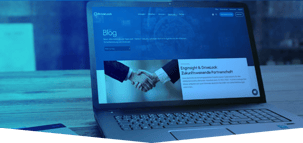






 DriveLock
DriveLock
