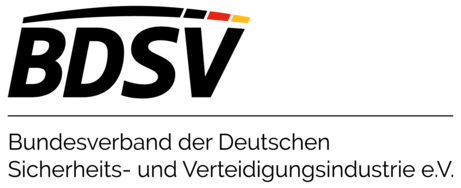Security Configuration Management
Manage Windows Firewall centrally and gain significant benefits from improved settings and capabilities.
Challenges
- Your company uses Microsoft's native security solutions. However, the complexity of managing the individual security tools is becoming more and more extensive these days.
- Do you want to manage your Windows firewall conveniently from a central location and reduce the complexity?
- You want to get a better grip on the firewall rules.
Find out more about Security Configuration Management below!
Our Solution
DriveLock Security Configuration Management allows you to easily centrally manage all your Windows Firewall settings.
- Centralized, simple configuration options via the DriveLock Zero Trust Platform.
- Easily regulate inbound and outbound connections with DriveLock policies.
- Link firewall rules to criteria such as time, network connection, machine or user in DriveLock Policy.
- Respond quickly to company-specific security requirements with DriveLock Policies.
- Adjust firewall settings on the fly.

Here you will find related topics
Test in your own cloud environment for 30 days free of charge.
No obligation. Supported Proof of Concept (POC).
How does the testing phase work?







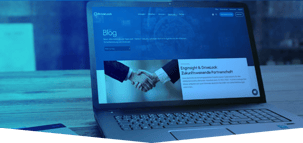









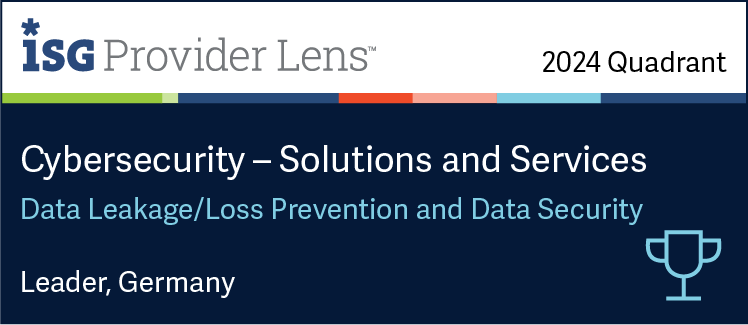






.png?width=500&height=200&name=DsiN%20Mitglied%20%20(500%20x%20200%20px).png)